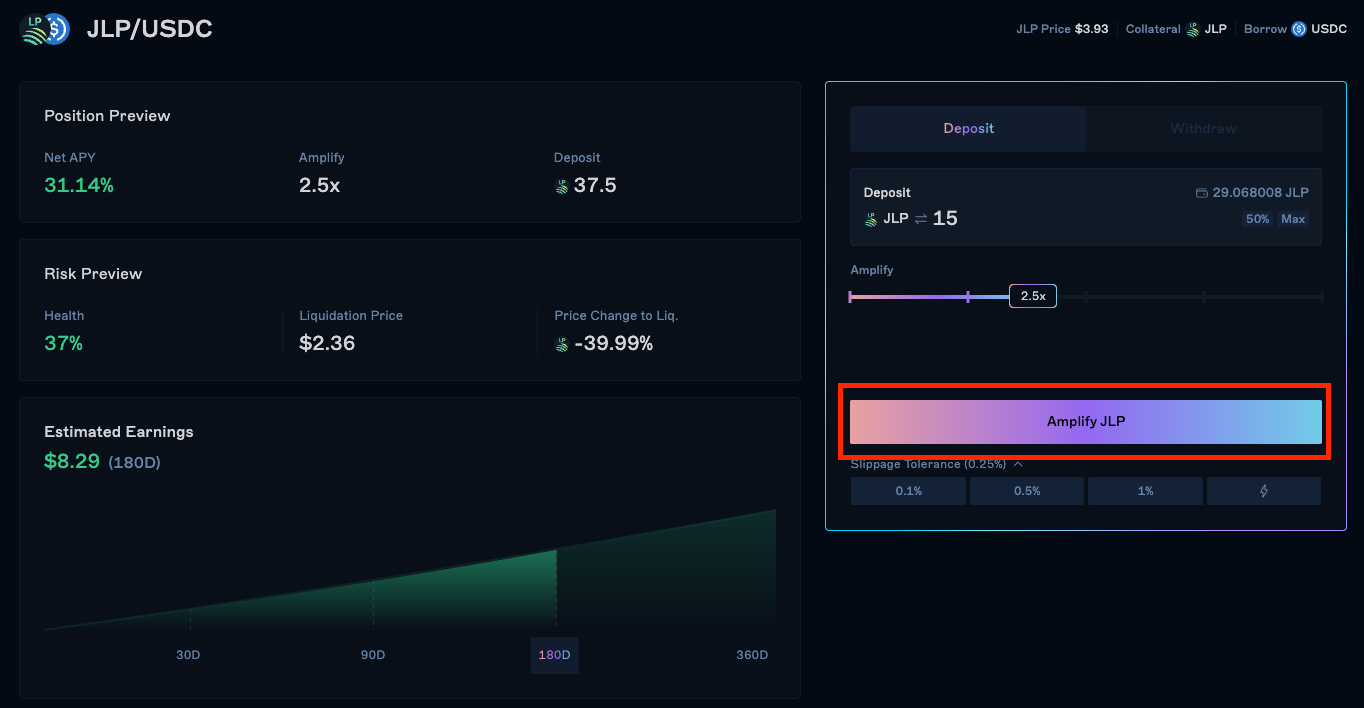Opening a Position
- From the top navigation panel, go to
Earnfollowed byAmplifyand choose your desired market.
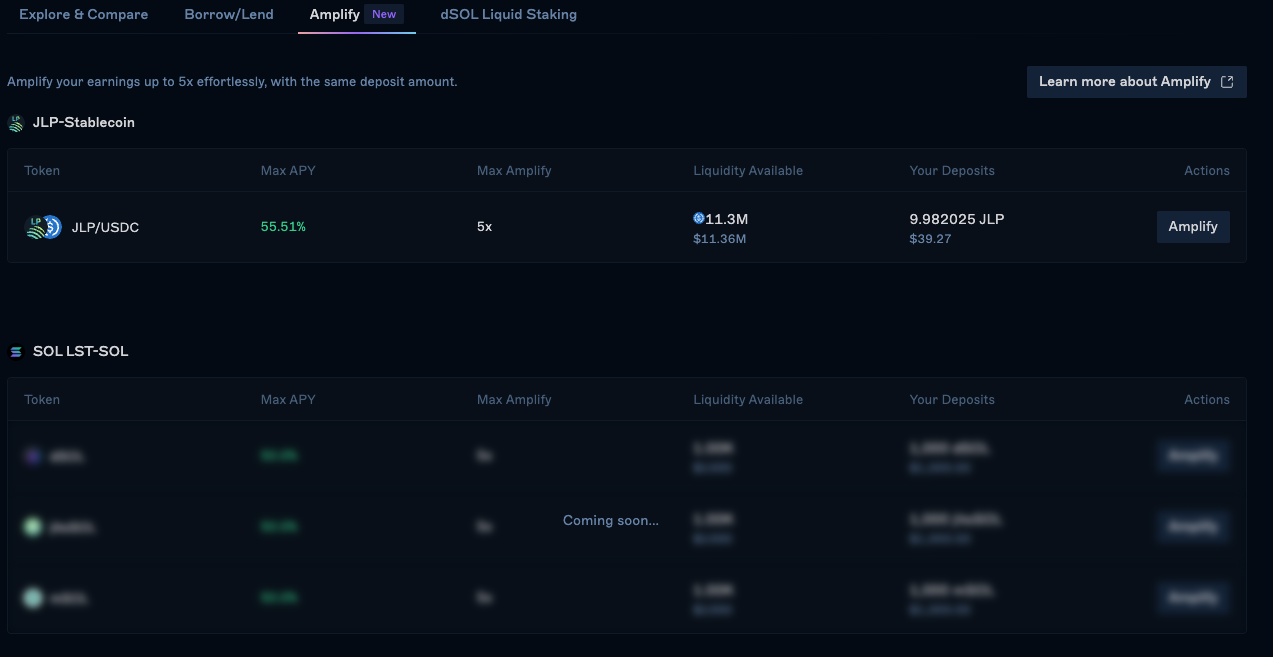
- Select your desired leverage ratio and input the amount of collateral you want to deposit.
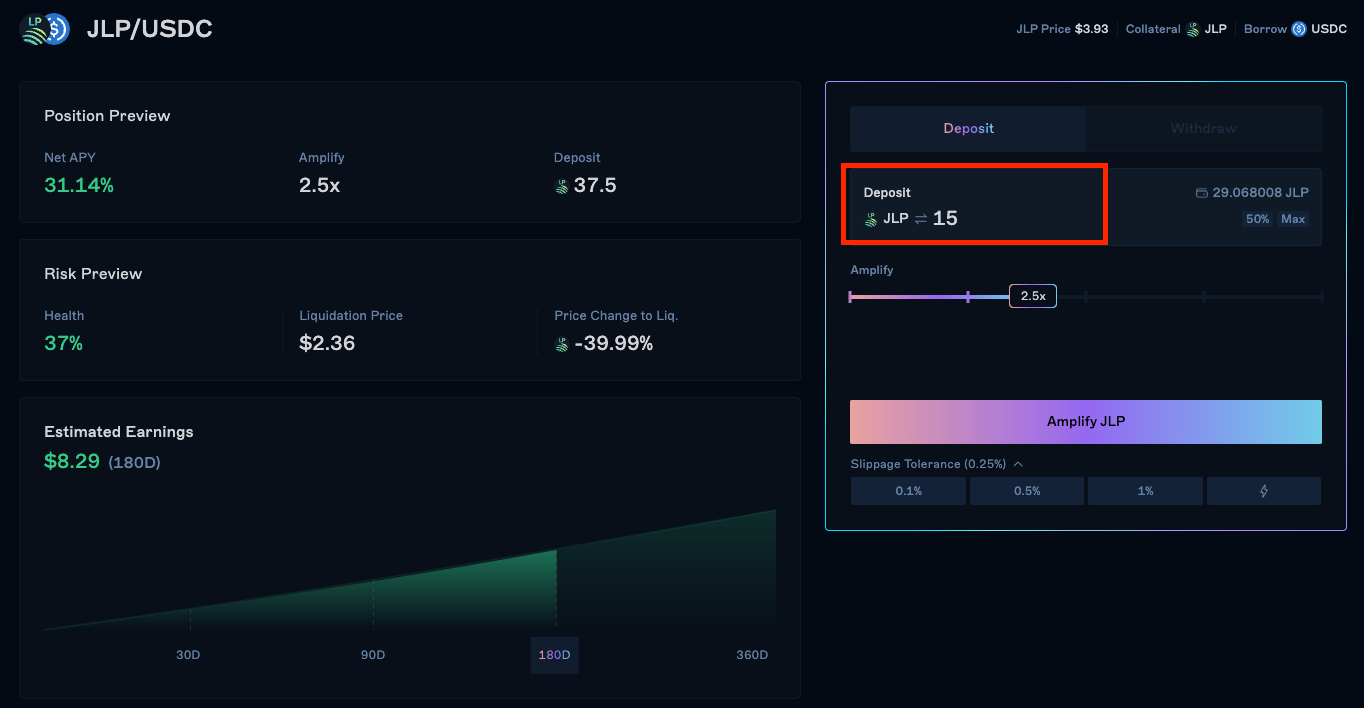
- Review your position details and confirm the transaction.
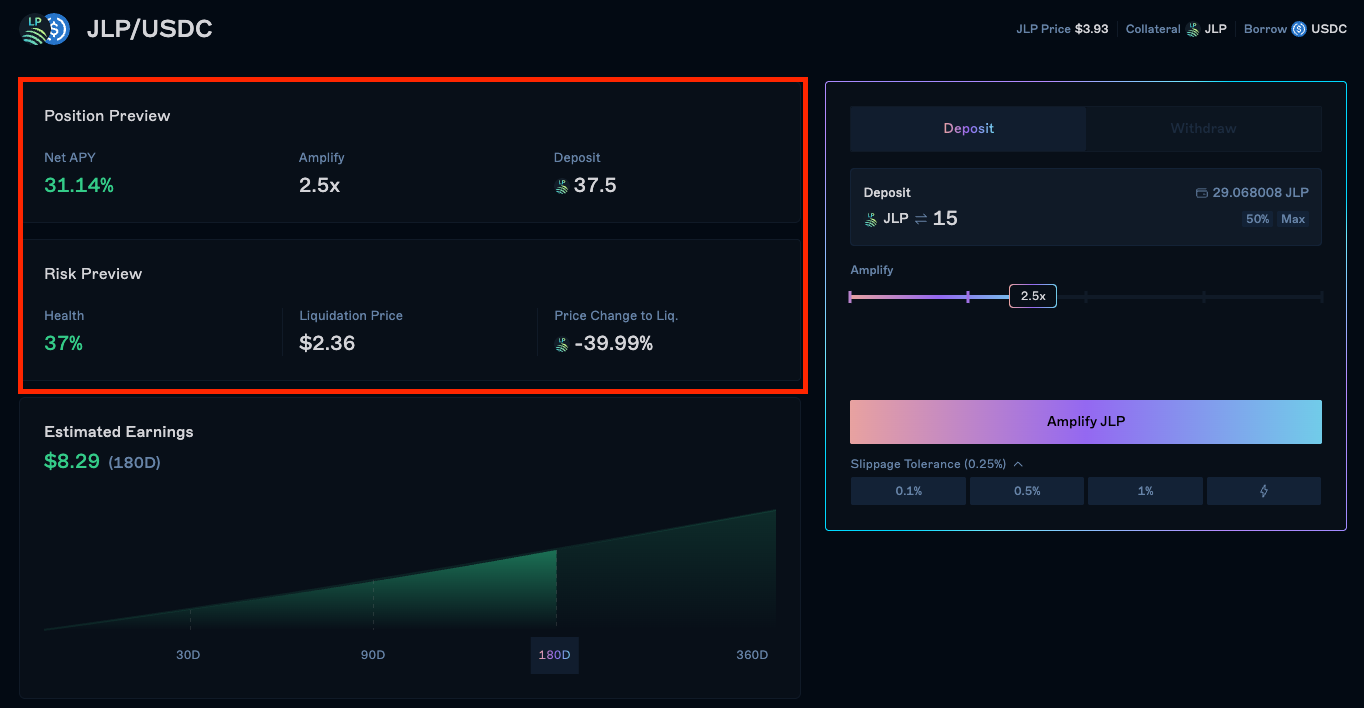
- Once confirmed, your position will be opened and you can monitor it in the Positions tab.