Delegated Accounts
What is a Delegated Account?
This feature allows users to grant another Solana account limited access to their account on Drift. Users using Drift's account delegation feature may wish to delegate trading execution to a professional trading team. Each subaccount on Drift has its own delegate parameter.
What can a Delegated Account do?
Delegated authorities on Drift can ONLY:
-
deposit funds;
-
swap assets;
-
place and cancel orders.
Users can only delegate access to one account or authority. It's important to note that full control over the account remains with the owner.
A delegated party can NOT:
-
borrow/withdraw funds;
-
close the account; and/or
-
change or remove existing account delegation parameters.
-
change any settings
Delegated authorities are restricted to depositing funds, swapping assets, and placing or canceling orders, therefore limiting their capabilities. All other actions must be carried out by the account owner.
How do I delegate access to my account?
To delegate access to another Solana account using Drift's UI, go to the Overview tab and click on Manage Subaccounts. In this section, you'll find the option to set up a delegate account, as shown in the image below.
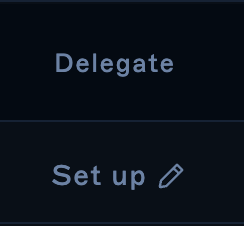
Afterwards, you will need to enter the Solana address or account to which you want to delegate access, and then select "confirm."
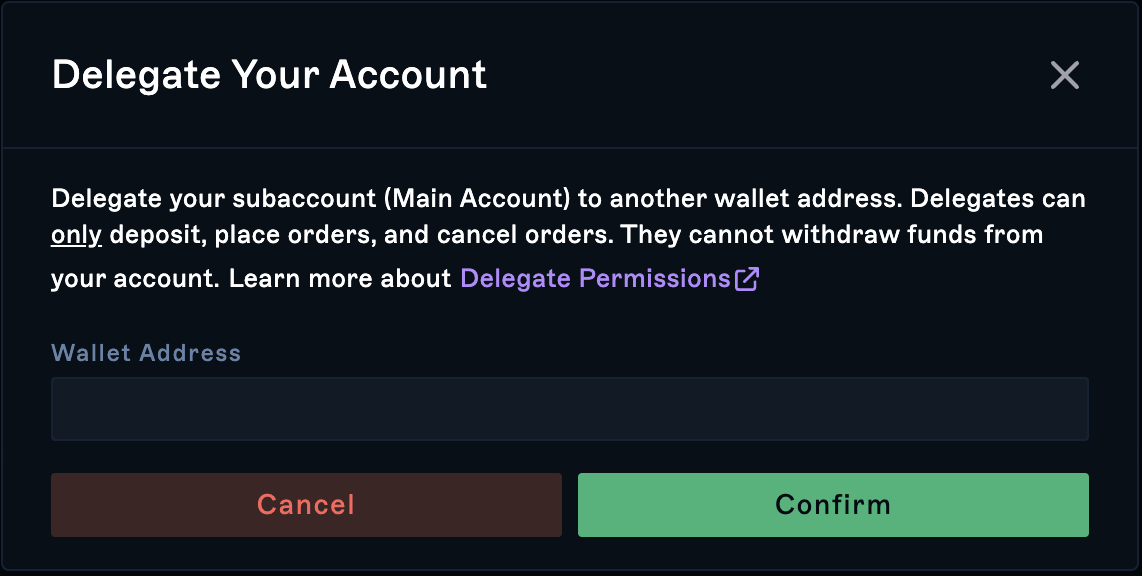
Hardware Wallets
If you are using a hardware wallet such as Ledger to connect to Drift via a wallet provider (Phantom, Solflare, Backpack), you may encounter errors when signing certain orders.
To ensure a seamless trading experience, we recommend creating a delegate account. This allows you to continue trading on Drift, while maintaining the security benefits of using your hardware wallet.
Please follow the guide above to set up a delegate account from your hardware wallet.