Referral Links
Create your own referral link today and boost your earnings when you refer new users to trade on Drift! For every new user you bring to Drift, you will earn a portion of their trading fees as a reward for bringing on a new user!
Referrers earn 15% of the fees from users they refer to Drift, and the referred user will also receive a discount of 5% off their fees! This document will walk you through setting up your referral link to begin earning today.
Rewards for the referrer accrue only from taker volume.
current_epoch_referrer_rewards are capped at 4000 USDC per epoch (28 days); the next epoch begins when the cluster time passes next_epoch_ts on the UserStats account.
The referral link applies solely to new Drift accounts created through your link. For it to apply, users must have clicked the link, connected their wallet, and made a deposit within the same session.
- First, in order to create your own ref link you must click on the “Overview” tab inside the Drift app. Once there you will want to scroll down to where it says “Referrals”.
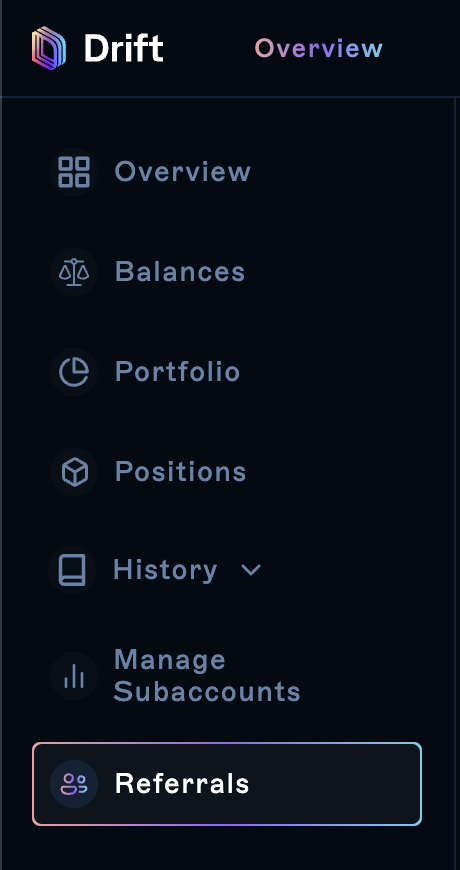
- Once there, click on “Create my referral link”.
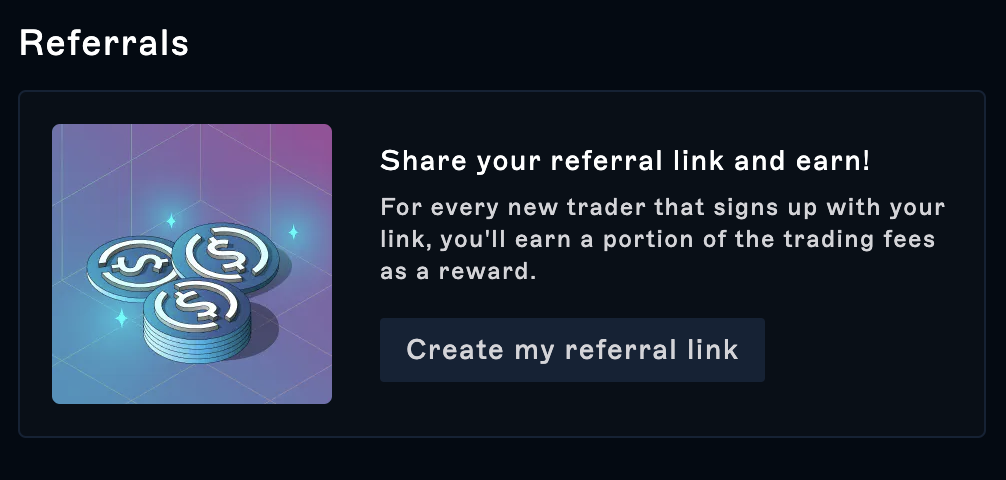
- Customize your referral link in under 32 characters and click “Create”. You won’t be able to change your referral link after setting it up the first time.
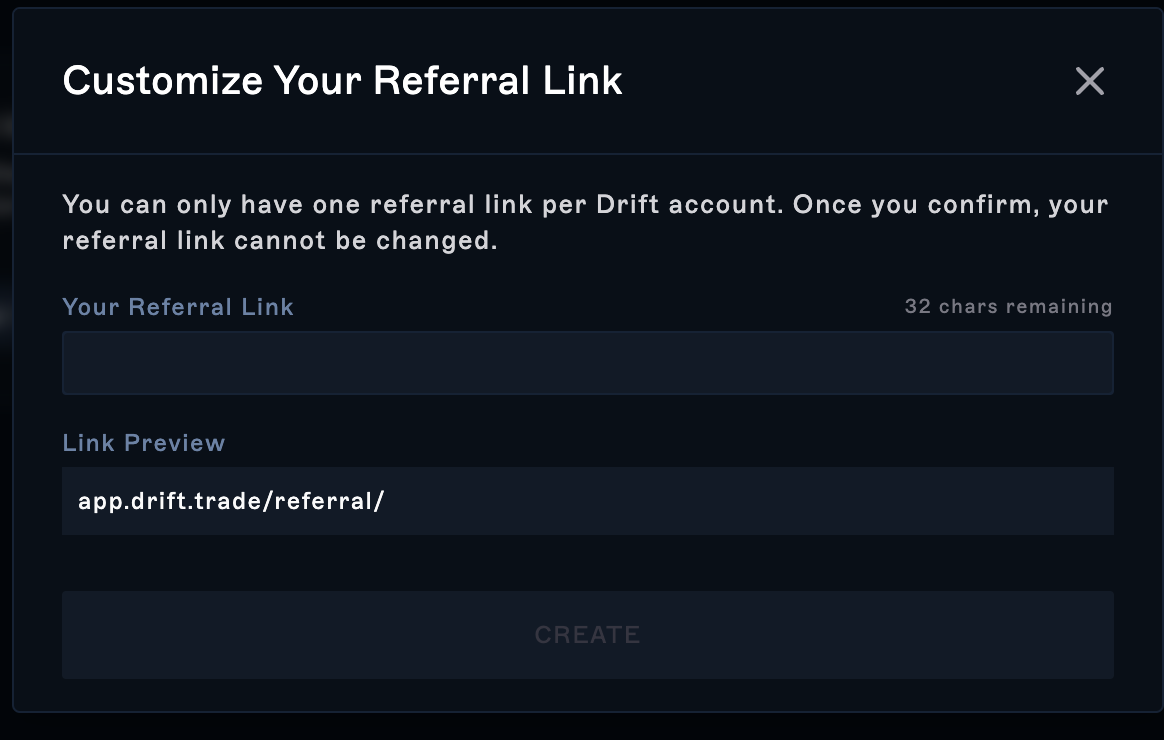
- Once you’ve approved the transaction, you will find your rewards under “Total Rewards Earned” and a way to copy your link directly to your clipboard.
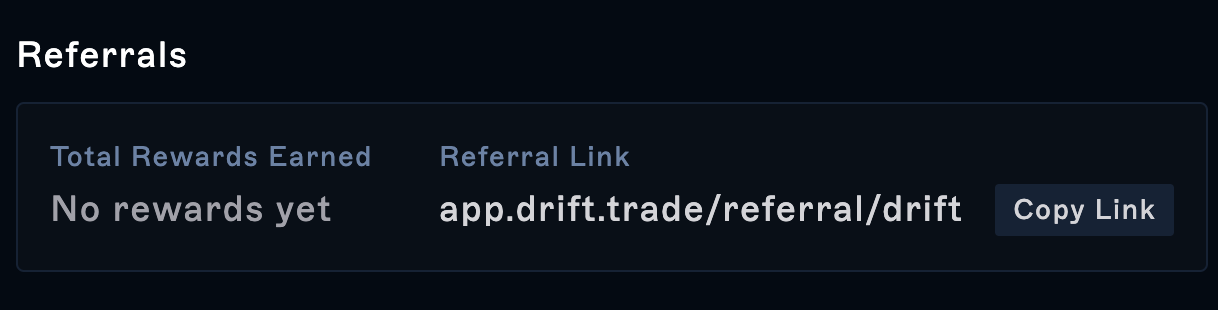
- Share your referral link with your friends and community and you’ll start earning fees from their trading activity!
It’s that easy! Share your link and start earning today!